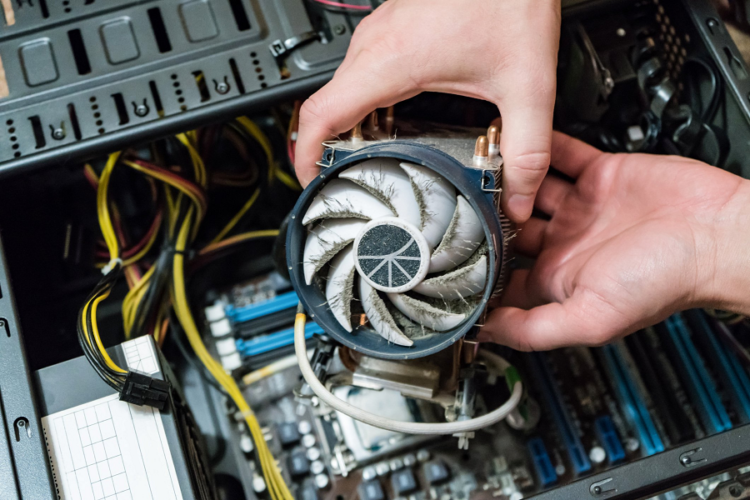There are a lot of components that make up your PC and nearly all of then generate heat when your computer is on. Some parts like the graphics card or CPU can become very hot and there are fans in place to remove the hot air. Otherwise, there can be serious damage that you want to avoid. Needless to say, keeping your PC cool should be a major priority. How can you do it? Some of the best ways are:
- Allow for airflow
Giving your PC some breathing room by getting rid of anything that can obstruct airflow is one of the best things you can do. Make sure there is nothing any against side of the computer, particularly the back. If you keep your PC in a desk, make sure cool air can enter from the front and sides.
- Run the PC with the case closed
Running your PC while keeping it open is not a solution to keep it cool. This is because all the dust and debris will clog the fans faster and they will slow down and fail, which heats up the PC.
- Clean your computer
The fans in the PC are there to keep it cool, but they can slow down if there is too much dirt and dust. Hence, they need to be cleaned regularly and compressed air is the best way to do so. But, in case you are unable to find it, or it is too expensive, you can explore some alternatives given here https://websitepromoter.co.uk/.